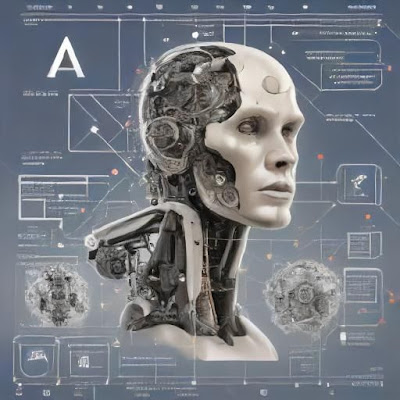Here's a list of some of the best free software for a PC, covering various categories such as productivity, security, multimedia, and more:
Productivity
- LibreOffice: A powerful office suite that includes a word processor, spreadsheet, presentation software, and more. It's a great alternative to Microsoft Office.
- Notion: A versatile tool for note-taking, project management, and organization.
- Evernote: Another great tool for note-taking and organizing information.
- Trello: A user-friendly project management tool with boards, lists, and cards for organizing tasks.
- Google Drive: Offers cloud storage and a suite of office applications (Docs, Sheets, Slides) that are accessible from anywhere.
Security
- Avast Free Antivirus: One of the most popular free antivirus programs, providing solid protection against malware and viruses.
- Bitdefender Antivirus Free Edition: A lightweight antivirus solution with good malware detection rates.
- Malwarebytes: Excellent for scanning and removing malware, spyware, and other malicious software.
- LastPass: A secure password manager that stores encrypted passwords online.
- CCleaner: A tool for cleaning your computer's temporary files and optimizing performance.
Multimedia
- VLC Media Player: A versatile media player that can handle almost any video or audio format.
- GIMP: A powerful image editor, often considered a free alternative to Adobe Photoshop.
- Audacity: A popular audio editing software, great for recording and editing sound files.
- HandBrake: An open-source video transcoder that allows you to convert video files into various formats.
- Shotcut: A free, open-source video editor with a wide range of features.
Utilities
- 7-Zip: A file archiver with a high compression ratio, useful for zipping and unzipping files.
- Revo Uninstaller: Helps you uninstall unwanted software and remove remnants left behind after standard uninstalls.
- Speccy: Provides detailed information about your computer's hardware.
- TreeSize Free: A disk space analyzer that shows you where your hard drive space is being used.
- qBittorrent: A free, open-source torrent client with a clean interface and no ads.
Web Browsing
- Mozilla Firefox: A secure, privacy-focused web browser with a wide range of add-ons.
- Google Chrome: A fast, widely-used web browser with extensive extensions and integration with Google services.
- Brave: A privacy-centric browser that blocks ads and trackers by default.
Communication
- Zoom: A popular video conferencing tool with free plans for meetings up to 40 minutes.
- Skype: A reliable tool for video calls, voice calls, and instant messaging.
- Discord: Originally for gamers, but now widely used for group chats, voice communication, and collaboration.
File Management
- Everything: A fast search tool for finding files and folders by name on your computer.
- FreeFileSync: A tool for synchronizing files and folders between two locations, such as between a PC and an external drive.
Development
- Visual Studio Code: A lightweight but powerful source code editor with support for many programming languages.
- Atom: An open-source text editor developed by GitHub, highly customizable with numerous packages available.
- XAMPP: A free and easy-to-install Apache distribution containing MariaDB, PHP, and Perl for local web development.
These software options should cover most of your needs, whether you're looking to increase productivity, manage your files, or secure your system.
- 3D Printing Design Software
- AI software
- Animation Software
- app design software make app without coding
- App software without coding
- Architectural Drawing Software
- Audio Editing Software
- Backyard Design Software
- BATHROOM DESIGN SOFTWARE
- Bedroom Design Software
- Best Free Virtual Tour Software
- Best Graphing Software
- Best Prototyping Software
- Best Wireframing Software
- Bicycle Design Software
- Boat design software
- Brand Logo design
- Brochure Design Software
- Calendar Design Software
- Car Design Software
- car diagnostic software OBD
- Car Repair Workshop Software
- chat
- Computer Repair Software
- Diagramming Software Flowcharts
- Digital drawing software
- Drawing For Kids
- Drawing software
- Electrical Wiring Diagram Software
- executive offices
- Flipbook Software
- Floor Plan Drawing Software
- Flyer Design software
- Game Booster
- Games Design Software
- Garden Design Software
- graphic design software
- Graphic Drawing Software
- Horoscope Software
- Infographic Software
- Instagram design stories
- Instagram Story
- Instant Messaging
- interior design software
- invitation cards
- Invoice design
- Irrigation Design Software
- kitchen design software
- Label Design Software
- Landscape Design Software
- Lego Cad Software
- Lighting Design Software
- living room decor software
- Logo Design Software
- Mechanical Design Software
- Menu Design Software For Restaurants
- Mixer Music software
- mobile and desktop apps
- Mockup Design Software
- Music Converter software for file format
- Music making software
- OFFICE LAYOUT PLANNER
- Online Classes Software
- Online Design Software
- PC Benchmark Software Hardware Testin
- PC cleaning software
- PCB design software
- Photo books album design
- Photo Editing Software
- Pool Design Software
- Poster Design Software
- Presentation Design Software
- Product Design Software
- Project Management Software
- Remote control PC
- Room Paint Software
- Schematic Drawing Software
- Social Media Stories templates
- Sound booster
- Speaker box design
- Sticker Design Software
- T-Shirt Design Software
- TATOO DESIGN SOFTWARE
- technical drawing software
- TikTok
- training rooms
- Video conferencing software classrooms
- video downloader
- Video Editing Software
- Video Effect Software
- Voice Changer software
- Web Design Software
- webinars
- Woodworking Design Software
- YouTube
- YouTube Banner Design Software
- Youtube Editor Software
- YouTube intro
- Youtube Thumbnail Design Software
- YouTube Thumbnails