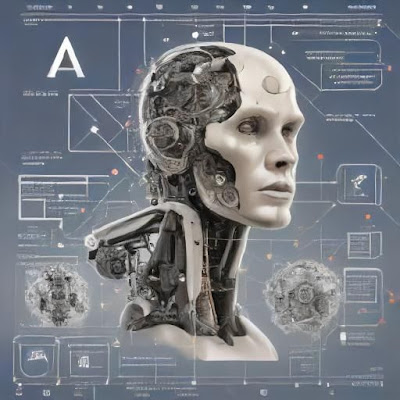Here are some of the best AI software options for 2024, along with their pros and cons:
ChatGPT-4
- Pros:
- Easy to use with a straightforward interface.
- Versatile for text-based content creation, editing, idea generation, and more.
- Can respond to both text and images.
- Cons:
- Results may lack originality and context understanding.
- Can produce biased responses.
- Pricing: $20/month
- More Info
- Pros:
Jasper
- Pros:
- Generates on-brand content by learning from your inputs.
- Supports multiple languages and image generation.
- Good collaborative features for teams.
- Cons:
- Requires credit card details for free trials.
- Expensive for small teams.
- Pricing: $49/month for individual, $125/month for teams.
- More Info
- Pros:
ClickUp
- Pros:
- Comprehensive project management and AI integration.
- Offers role-based AI features for various tasks like writing and project management.
- Streamlines workflows with AI-driven insights and automation.
- Cons:
- Can be overwhelming for new users due to its extensive features.
- Pricing: Custom pricing based on features.
- More Info
- Pros:
Amazon SageMaker
- Pros:
- Complete set of tools for building, training, and deploying ML models.
- Efficient use of GPUs for faster training times.
- Supports various ML frameworks.
- Cons:
- Learning curve for users unfamiliar with AWS.
- Costs can escalate with large-scale projects.
- Pricing: Free tier available, detailed pricing on request.
- More Info
- Pros:
Scikit-learn
- Pros:
- Free and commercially viable under a BSD license.
- Wide range of ML algorithms for predictive analytics.
- Integrates well with other Python libraries.
- Cons:
- Limited support for deep learning tasks.
- May be slower for very large datasets compared to other libraries.
- Pricing: Free
- More Info
- Pros:
DataRobot
- Pros:
- Simplifies development and deployment of ML models.
- Supports both code-first and no-code options.
- Automates performance tests and model documentation.
- Cons:
- Insights depend on the quality of input data.
- Limited customizability for advanced users.
- Pricing: Custom pricing on request.
- More Info
- Pros:
These tools cater to a variety of needs, from content creation and project management to machine learning and data science. Each has its strengths and potential drawbacks, so it's important to choose one that best fits your specific requirements. For more detailed information, you can visit their respective websites.
Here are some of the best AI software for drawing images, along with their pros, cons, and links to their websites:
1. DeepArt.io
Pros:
- Easy to use with a simple interface.
- Allows users to turn photos into artwork resembling famous artists' styles.
- Fast processing time.
Cons:
- Limited customization options for the artistic styles.
- Free version includes watermarks.
Website: DeepArt.io
2. Deep Dream Generator
Pros:
- Creates unique, dream-like images.
- Offers various settings for customization.
- Community features to share and explore creations.
Cons:
- Limited functionality in the free version.
- Can be resource-intensive and slow for high-resolution images.
Website: Deep Dream Generator
3. Runway ML
Pros:
- Wide range of models for creative applications, including image generation.
- User-friendly interface with a focus on collaboration.
- Integrates with other creative software like Adobe Photoshop.
Cons:
- Requires a learning curve for new users.
- Some advanced features are behind a paywall.
Website: Runway ML
4. Artbreeder
Pros:
- Allows users to blend images and adjust features.
- Generates high-quality images using GANs.
- Intuitive and fun to use.
Cons:
- Limited free usage with credits system.
- Can be addictive and time-consuming.
Website: Artbreeder
5. NVIDIA GauGAN
Pros:
- Transforms rough sketches into highly realistic images.
- Utilizes advanced generative adversarial networks.
- Free to use with an easy-to-navigate interface.
Cons:
- Requires a good understanding of how to sketch basic shapes.
- Limited to landscape and environmental images.
Website: NVIDIA GauGAN
6. PaintsChainer
Pros:
- Automatically colors black-and-white sketches.
- Offers multiple coloring styles.
- Simple and straightforward to use.
Cons:
- Limited control over the coloring process.
- Quality can vary depending on the input sketch.
Website: PaintsChainer
7. Pix2Pix
Pros:
- Versatile image-to-image translation tool.
- Open-source with numerous applications and demos available.
- Customizable for various use cases.
Cons:
- Requires some technical knowledge to use effectively.
- Can be resource-intensive.
Website: Pix2Pix GitHub Repository
8. NightCafe Creator
Pros:
- Multiple algorithms and styles for generating art.
- Community-driven with options to explore others' creations.
- Offers bulk creation tools.
Cons:
- Limited daily free credits.
- Advanced features require a subscription.
Website: NightCafe Creator
Each of these tools has its own strengths and is suited for different types of users and creative projects. You can choose the one that best fits your needs and preferences.
Is there free AI software?
Yes, there are several free AI software tools and platforms available for various purposes, including machine learning, natural language processing, and computer vision. Here are some notable examples:
TensorFlow: An open-source machine learning framework developed by Google. It is widely used for building and training neural networks and other machine learning models.
PyTorch: An open-source machine learning library developed by Facebook's AI Research lab. It is known for its ease of use and flexibility, making it popular among researchers and developers.
Keras: An open-source neural network library written in Python. It acts as an interface for the TensorFlow library and is designed to enable fast experimentation with deep neural networks.
Scikit-learn: A free software machine learning library for the Python programming language. It features various classification, regression, and clustering algorithms and is designed to work with the Python numerical and scientific libraries NumPy and SciPy.
NLTK (Natural Language Toolkit): A suite of libraries and programs for natural language processing (NLP) in Python. It provides easy-to-use interfaces to over 50 corpora and lexical resources, along with a suite of text processing libraries.
OpenCV: An open-source computer vision and machine learning software library. It includes several hundred computer vision algorithms and is used for applications such as face detection, object tracking, and image processing.
Hugging Face Transformers: A library that provides general-purpose architectures for natural language understanding and generation. It includes pre-trained models for tasks such as text classification, question answering, and text generation.
RapidMiner: An open-source data science platform that provides tools for data preparation, machine learning, deep learning, text mining, and predictive analytics.
WEKA: A collection of machine learning algorithms for data mining tasks. It is an open-source software written in Java and includes tools for data pre-processing, classification, regression, clustering, and visualization.
Apache Mahout: An open-source project that provides a variety of machine learning algorithms implemented in scalable and distributed systems.
These tools are widely used in both academic and commercial settings and provide a good starting point for anyone interested in developing AI applications.
AI software refers to applications and programs that utilize artificial intelligence techniques to perform tasks that traditionally require human intelligence. These software systems can include various capabilities such as:
Machine Learning: Algorithms that allow systems to learn from data and improve over time without explicit programming.
Natural Language Processing (NLP): Ability to understand and generate human language, enabling features like chatbots, language translation, and sentiment analysis.
Computer Vision: Capabilities that enable machines to interpret visual information from the world, used in facial recognition, object detection, and autonomous vehicles.
Speech Recognition: Software that can understand and transcribe spoken language, used in virtual assistants and dictation software.
Expert Systems: Programs that use knowledge and rules to solve problems in specialized domains, simulating the decision-making ability of a human expert.
Robotics: AI integrated into physical systems to enable tasks like movement, manipulation, and interaction with the environment.
Examples of AI software include Google's DeepMind for game playing, IBM Watson for natural language understanding and decision support, and self-driving car software like Tesla's Autopilot. AI software is becoming increasingly prevalent across industries, transforming fields such as healthcare, finance, logistics, and entertainment.